OrderWise in December 2022 – v22.12
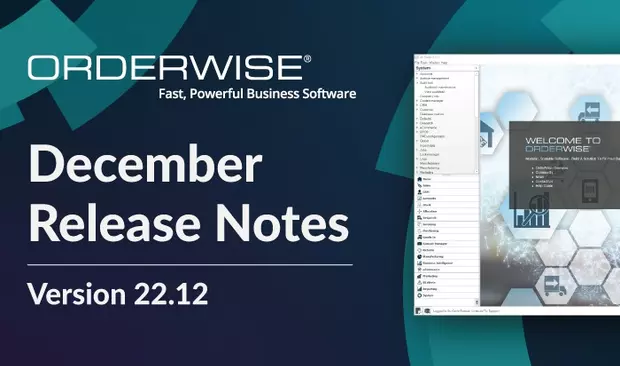
The year is coming to a close, the tinsel is shining brightly, and the carollers have come a-calling. This can mean only one thing. The OrderWise team has one more monthly present placed under your software-shaped tree. One last round of updates, improvements, and enhancements to see out at the very end of 2022. Discover all the excellent new features our last round of updates has in store.
Android HHTs
The handheld version of OrderWise has seen two key improvements in v22.12. These will allow your picking staff and anyone else who needs close-up work with WMS to operate even more efficiently than ever.
First, quarantine options. The handheld terminals (HHTs) now give you the option of offering a specific quarantine reason when entering information on a mobile device. This can range from specific situational exposure to damage inflicted upon the goods or any other number of potential problems that might require setting specific goods aside. This allows you to separate out specific items and keep track of ongoing issues with fewer rekeying errors and overall better operations.
Second, you can now use the HHTs to print out labels via a mobile printer at the goods-in stage. This can help by either reporting the state of items on their arrival, or allowing you to apply transformative itemisation, categorisation, or other re-cataloguing techniques upon arrival. This can either happen automatically every time the HHT makes a scan at goods in, or it can be specifically selected to work at the discretion of the operative using the device.
Job number assignments
Job numbers are an important and highly versatile piece of information. They can be used to perform many and various tasks across the suite of software that is OrderWise, and in v22.12 that utility has been expanded further. V22.12 now includes the following enhancements across purchasing, sales, and price list functions.
First, v22.12 can apply supplier special costs against specific purchase order lines. If a line has a job number against it, the special costs get added to that job but will only apply to the lines that have the job number.
Second, you can now apply a default job number to a sales order. This number is then added to every line connected to that order, or it is copied down to all the lines already present. This can also be used to remove job numbers from the line also.
Third, job numbers can now be stored against a customer price list. If you add a new line to a sales order, and there is a job number against that line, OrderWise will take the price from the specific list that has that job number marked against it.
These features let you track your costs and revenue much more easily. From supply and purchasing to sales and delivery, manual tracking is reduced dramatically. V22.12 continues the long-standing OrderWise tradition of giving you and your employees more time to focus on the things that matter most to your business.
Courier integration
Christmas is a time when the logistics of couriers and all the related difficulties therein are pushed front and centre of so many minds. Therefore it is entirely apt that v22.12 also include a new wave of courier integration updates, all to help you move your goods at maximum possible speed. In December 2022 these changes include the following
- TPN Third Party Web Service – Domestic Direct Feed – Promised delivery day options and delivery telephone for ‘telephone 2’
- Advanced – APC Hypaship – Direct Feed – Postcode mapping has been changed to export the delivery postcode to ‘Delivery > PostalCode’
- Maxoptra API V6 – International Direct Feed – This integration can export a value for ‘What 3 Words’ and the ‘Delivery Method Options’ section can determine the drop window start time and end time
Sales Order Imports | Calculate Promised and Required Datest
A new option is available when importing orders through an e-commerce session to calculate the required and promised date based on the order date instead of the order import date.
Works Order Planner | Reset Unassigned Works Orders
When removing a works order from a group within then Works Order Planner, it’s possible to turn on a new prompt to ask if you would like to clear all of the existing processes, logged labour and equipment time. The removed Works Order will be set back to ‘Waiting to Start’.
Fixed Delivery Price
With this new setting activated, it is now possible to set a fixed delivery price for a specific customer.
CreditSafe CCJ’s
When using the CreditSafe API, a customer’s CCJ’s will now be populated on the CCJ tab of the Customer Credit Report.
Online Store | Maximum or Minimum Delivery Rates
If an order is placed through your online store and multiple delivery rates can be applied to a delivery method, a new setting let’s you automatically choose the highest or lowest value to apply to the order.
Online Store | Limit Delivery Countries
It’s now possible to limit which countries a customer can set a delivery address for. With this new setting enabled, the list will be limited to the countries with a delivery method set up against them.
Discover OrderWise v22.12
Read our Online Store section specifically. There you can learn more about how v22.12 lets you clear processes in manufacturing when unassigning works order groups, or how you can use a fixed delivery price in sales, and how you can now display either the highest and lowest rates on offer when a single delivery method comes with multiple cost options. Discover more about the benefits OrderWise can bring your business in v22.12, and see why more than 1,300 businesses in the UK and beyond are very happy to find this software stocking filler coming their way this Christmas.