Remote recruitment – Seven steps to prepare for interview
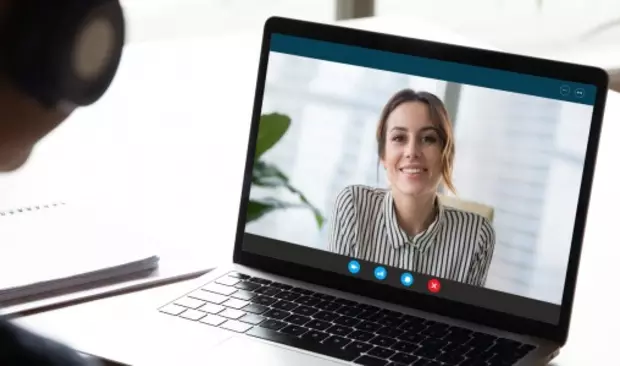
Host the best remote interviews with these seven video call prep-steps
Remote working will likely be the order of the day for many more months. With remote working comes remote hiring, and that means video interviews. Memes about meetings in suit shirts and pyjama bottoms are all very entertaining, but professional life still persists, and to be professional is to be prepared. When it comes to hosting a video interview, carefully consider the following seven points.
1. Plenty of notice
Give your candidates plenty of advanced notice of the date and time of the interview. Not only has the COVID-19 crisis sent all our schedules off-kilter, but they will need extra time to ensure their equipment and connections are all up to scratch. If time is at a premium, be prepared to make doubly certain that your candidate has heard from you, such as confirming via phone call, or using a click-to-confirm or read-reciept system as part of the email. This will allow candidates to check details and discuss any changes if need be.
2. Discuss the technology
Video calling is still a varied field. Some candidates may be less familiar with certain technologies and software packages. Advise your interviewees in advance what system you intend to use, so you can assist if they are unfamiliar. Lots of video call systems are free or extremely inexpensive, so if you find several candidates preferring to use a particular system, consider readjusting accordingly.
3. Test thoroughly
Be sure to make sure that the connection, equipment, and software can synchronise correctly to make a call happen. There is no substitute for a thorough test plan. Try the same call with some of your colleagues or even the candidate themselves (without asking any questions!) a day or so in advance, just to make sure everything is working. While this might seem strange, doing what we can to make things work is something we need to get used to.
4. Invest in equipment
Most modern laptops will come with inbuilt microphones and webcams, but these may not be the quality needed for a professional video call. Look into the possibility of HD webcams and good quality headsets. Not only will they make the interview better, but they will convey clear professionalism on all other remote communications you have to deal with.
5. Use wired connection where possible
While wireless internet was a revolution in its own right, it has never been able to surpass hardwired connections in terms of reliability or speed. For HD video calls without dropouts, hardwired connections (also known as ‘Ethernet’) are the best possible way to go. Investigate power-line adaptors if your router is inaccessible, or wi-fi repeaters if wireless is definitively your only option. Technologies to enhance the speed and reliability of your internet connection are available.
6. Set clear time and dress expectations
Some of your candidates may be using equipment that requires charging. They may also lack indefinite uninterrupted access to the space they plan to set aside. Help them out by making it clear how long you expect things to take. Also, be sure to express clearly to your interviewee what kind of style should be expected on your call. Expectations around video interviews are still being defined. You may need more flexibility in this area than normal.
7. Silence your notifications
Computers and phones notify you about all kinds of things. Emails, instant messages, news stories, and much more besides. This is fine most of the time, but during an interview it can be extremely distracting and unsettling. You wouldn’t have your phone buzzing away during a face-to-face interview. Do your best to make sure your computer doesn’t cause similar interruptions during a video interview.