OrderWise in February 2023 - v23.2
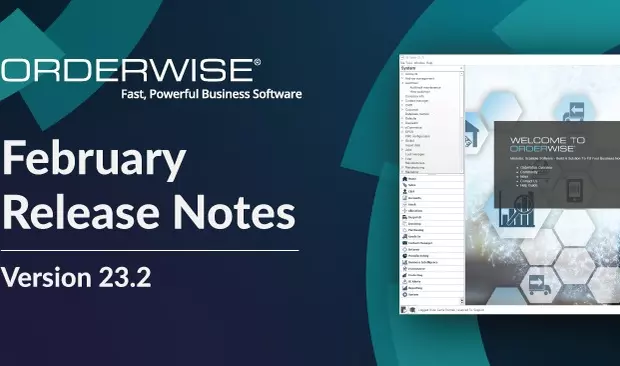
This month our development team have been hard at work to bring OrderWise users some fantastic new features and improvements. Here’s what Version 23.2 has in store:
Default bin display
When using an Android HHT to move stock, you can now tap the trolley icon at the top right of the screen to show a list of items that have been added to the trolley. Each item will have a default bin number that was set up in the Stock Information tab.
Similarly, if you look at the items in a certain group, the item in the default bin will be marked. If no bin is marked, then the default bin isn’t being used. When you look at the transactions, a flag will show if the default bin was used.
Bin movements
When using the HHT (Handheld Terminal) to move items from one bin to another, the list of items to be moved will show which bin it is moving from and to. The list will be organised so that items are moved in the most efficient order, starting from the last bin scanned.
Courier integration: Spring GDS
This courier will make separate calls to the API for each parcel in a delivery. If an error is triggered, the shipment will still be created but the user will be notified. Once the shipment is successfully created, the tracking number will be saved to the parcel’s data. If the shipment is marked as not exported, the courier will try to void the shipment.
Over-pick against orders
This system will individually send requests to an API for each item in an order. If an issue occurs, the customer will be informed and the order will still be processed. Once the order is completed, the tracking number will be saved. If the order is not sent, the system will attempt to cancel it. This system is helpful for a business because it provides an efficient way to track orders and ensure customers are informed about any issues.
Promise date options
Users can now customise the amount of time it takes to fulfill online orders. They can choose to add extra time on top of the standard system generated promise date, and if they wish, they can include Saturdays and Sundays in the count. This is helpful because it allows businesses to adjust their delivery times based on their own needs, allowing them to better manage their inventory and customer expectations.
Duplicate shipping invoice
This new feature is designed to help businesses avoid making mistakes when adding purchase invoices into their system by alerting users if the cost of the item on the shipping invoice does not match the cost listed on the purchase order. This will prevent the business from accidentally entering the same shipping invoice multiple times.
Auto override transformation stock location
When a business books in stock, if the “Automatically transform stock when booking in” setting is turned on, the stock will be put in the same bin and location that it was booked into, instead of the location and bin set in the variant settings. This ultimately saves time for users and makes the process of booking in stock more efficient.
Home settings and module layout copy
This new release will allow users to quickly copy the settings of their home screen, such as the items in their treeview and the modules in their navigation pane, to other users. This will save time and effort by eliminating the need to manually recreate these settings.
Interested in taking a look at our full release notes? Access them here.